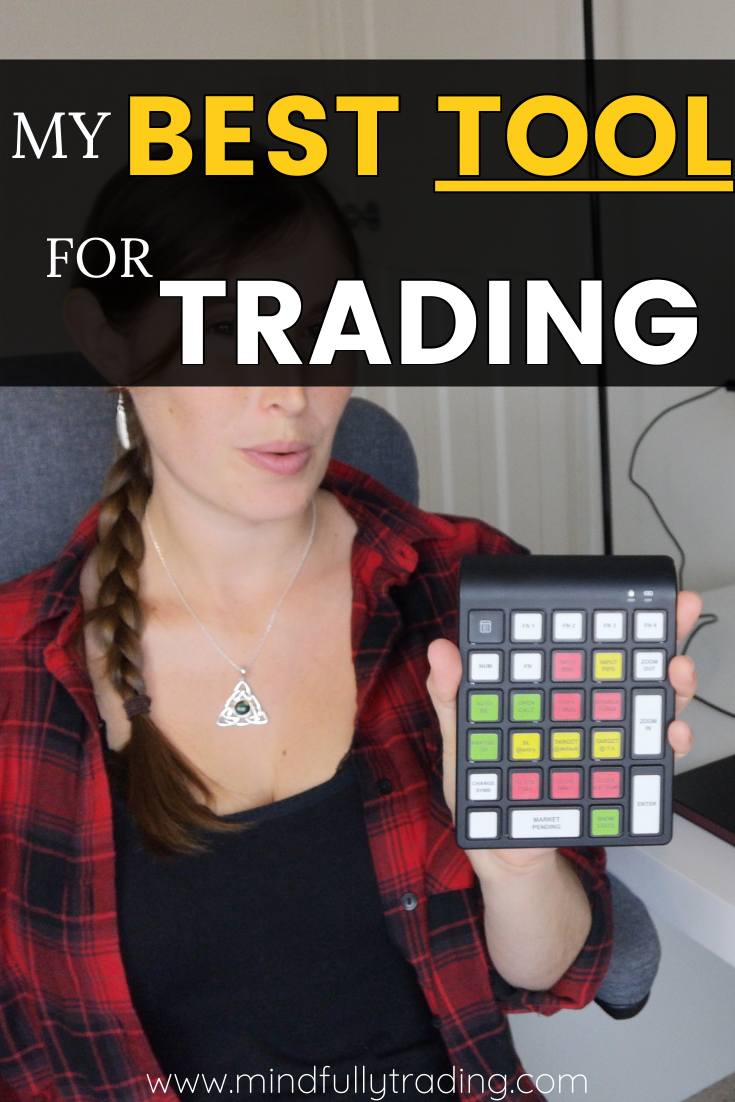How to use Magic Keys On Screen Digital.
In this article, I share more about Magic Keys on screen digital and what makes them a great tool for trading. When I first began trading in mt4, I used My FXBook to calculate my risk, but now I have evolved and prefer using all of the features of Magic Keys.
Tutorial and Review video.
In this video, I share how to use the digital version of Magic Keys, as well as a review of digital Magic Keys.
This article may contain affiliate links.
About Magic Keys,
Benefits
-
Open orders based on your risk parameters just with a key press, lot sizes are automatically calculated
-
Set automatic trade management with ease
In less than 5 seconds you can set your break-even and partial take-out triggers
We recently introduced multiple partial take profits -
Close entire positions or partials, move stop-loss and take-profit prices to pre-set levels or just type the amount of pips
-
The trading limits panel aims to keep you away from overtrading by clearly showing you when your trading limitations for the day have been reached
-
Zooming in and out or moving across the chart timeframes faster than ever
-
Get statistics on your performance on individual instruments and get an insight on what you are risking before placing a trade
-
Works on Metatrader 4, Metatrader 5 and cTrader
Maximize profits
Take advantage of the compounding magic of magic keys on screen, and grow your trading account exponentially.
Improvement
Use the functionalities to stay always on top of your emotions and improve performance.
Efficiency
Focus on trading, not on clicking multiple buttons to accomplish basic tasks.
As a part of How to use Magic Keys On Screen Digital here are the disclaimers from their website.
Software downloaded from the magickeys.trade web site is provided ‘as is’ without warranty of any kind, either express or implied, including, but not limited to, the implied warranties of fitness for a purpose, or the warranty of non-infringement. Without limiting the foregoing, magickeys.trade makes no warranty that:
- the software will meet your requirements
- the software will be uninterrupted, timely, secure or error-free
- the results that may be obtained from the use of the software will be effective, accurate or reliable
- the quality of the software will meet your expectations
- any errors in the software obtained from the web site will be corrected.
The use of the software downloaded through the web site is done at your own discretion and risk and with agreement that you will be solely responsible for any damage to your computer system or loss of data that results from such activities. No advice or information, whether oral or written, obtained by you from the magickeys.trade team or from the web site shall create any warranty for the software.
Try out Magic Keys on screen for yourself here!
FURTHER READING
Trading View Tutorial for beginners
Forex Trading Setup for Beginners