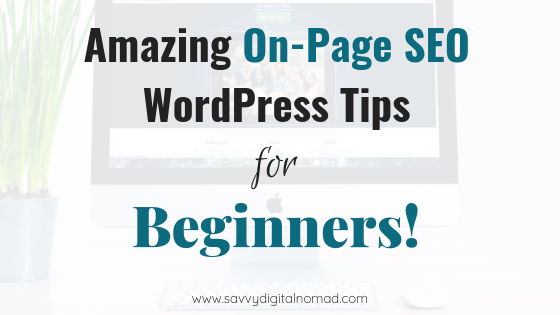Search Engine Optimisation, or SEO for short, can often be quite confusing, especially for SEO beginners! The process of optimising your WordPress website using certain techniques that will help your website to rank on search engines can be quite a daunting task! This is why I have written this article. To help you with your on page SEO efforts. This article will cover some basic, yet amazing on page SEO beginner tips that you can use on your WordPress website, to help you to rank!
Amazing WordPress On Page SEO Tips For Beginners
Before we dive into those crucial on page SEO techniques for your website. Firstly, it is very important to first have an idea of what keyword(s) you would like your website to rank for. Basically, what keyword terms you imagine people would use in Google to find your website. Fortunately, Google have a brilliant free online tool to help you determine those keywords!
Using
Google’s keyword planner, you can enter in some keywords and terms related to your website. Such as; services that you offer, your location, your products etc. Using this tool, you can see different variations of the keyword/ term, along with how frequently people are searching for this term each month. In addition, you can even learn how competitive that keyword is. The competition ranges from high- low, high meaning that your keyword/ term is being used by many websites and so may be difficult for you to rank for, whereas low is the opposite.
I would recommend that you find your chosen keyword/terms that are being searched in high volume, but the lowest competition possible. Therefore giving your website the best chance to rank on search engines using your keyword terms.
Now you have your on-page SEO keyword terms, what do you do with them? Include them on your website of course…
On Page SEO Tips
There are different elements of code throughout your website on different pages, products etc. These are where certain pieces of information are contained, such as text and images. It is very good on page SEO practice to include your keywords in these different elements.
E.g. For including your keywords/terms in a blog post, navigate to your blog post, and insert your keywords into the different tags below;
Heading tags
Also known as h1, h2, h3 and you may also have h4 tags which are the smaller subheadings. These heading tags should be present in this order on your post page. Consequently, if a h2 tag is present above a h1, this may affect your website SEO in a negative way. Therefore it is important to ensure that your heading tags not only contain your keywords but that they are also in the correct order.
Alt tags
These can be found where you edit your images. When you insert an image into your post page, you have the option of including alt tags/ alt text. It is very important to include crucial keywords/ terms in your image alt tags, as this will help you to achieve a good website SEO ranking.
Metadata (sounds like something from Transformers right?!)…
Metadata is split into common meta tags including;
- page title (found when you hover over the page tab)
- meta description (which is displayed under your page title in a Google results page).
The easiest way for you to find these tags, edit them and ensure that they contain your valuable keywords/ terms is to use the Yoast SEO plugin. This is a free plugin, and at the bottom of your page in the WordPress editor, you can find and edit your metadata underneath the Yoast SEO tab.
Permalinks
Firstly, permalinks are a very fancy way of describing the website URL address. By including keywords in your URL address, or page permalink, this will help you with your on-page SEO efforts.
Reduce Images Sizes
Another brilliant tip for better on-page SEO is to
compress your
images. By compressing and making your image files smaller, this will help your website to load quicker. Which is another plus for on-page SEO practice. There is a great plugin available which will help you achieve this;
WP Smush. Alternatively, there are some great free websites where you can upload your images and download compressed versions such as
Tiny PNG.
Sitemaps
Okay, so this is not exactly on-page SEO, however, having an updated sitemap and submitting this to Google for indexing is vitally important. Otherwise, how will Google know that you have updated all of your pages with your amazing keywords?
Linking everything together
Another major factor for ensuring good quality website SEO is checking that all your of the links on your website are working correctly. More importantly, check that your website doesn’t contain any broken links, “page not found errors”.
If you have a fairly large website and trawling through your website looking for broken links will take you a long time. Then I recommend using the link checker tools which can be found in your
Google webmaster dashboard. This will tell you not only if you have any broken links, but it will also let you click on the link to find the page that cannot be found.
Once you know which pages cannot be found, you can install a simple plugin for
301 re-directs. This is so simple, you basically paste in your link that is broken, and then below it, paste in a link to the correct page, and it will redirect the old broken link straight to that new working link.
Further SEO Reading
I hope that these on page SEO tips help you to optimise your WordPress website to gain a better ranking on search engine results pages.
There are some websites where you can enter in your website address and receive a free SEO audit. This can help you to identify any problems or issues that may be affecting your website SEO ranking, and also give you direction for your SEO practice.
Want to learn more about SEO, check out these pages;
Until next time!
Emily x