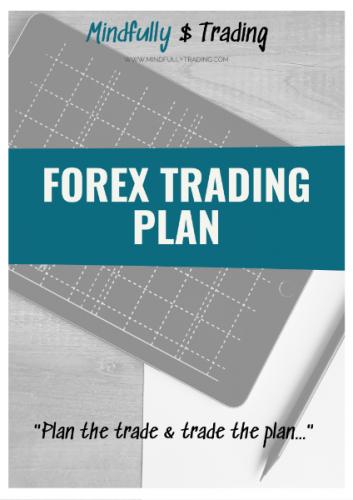In this video, I share how to calculate lot size for Forex trading and some useful tools!
How to Calculate Lot Size (Forex Trading)
Please note that this article may contain affiliate links.
How to Calculate Lot Size (Forex Trading) – Script
How to calculate lot size can be a very confusing topic for beginner Forex traders, which is why I am going to talk about lot size in this video. As well as how to calculate your lot size as per your risk parameters.
Before we jump onto the screen, lets break down lot size in more detail. There are a wide variety of lot sizes you can take for a Forex trading position.
Forex Trading Lot Sizes
1.0 Standard lot = 100,000 of base currency – £10 per pip
.10 Mini lot = 10,000 of base currency – £1 per pip
.01 Micro lot = 1,000 of base currency – £.10 per pip
This provides a foundation for the different lot sizes available to take for a Forex trade. Within this range there are alternative lot sizes available for a trade position such as 0.05 lots. Risk is the main factor and why it is important to calculate risk first, before calculating lot size for a trading position.
E.g. 1.0 standard lot of GBP/JPY, requires £100,000 buying power
How to Calculate Lot Size – Leverage
Many brokers offer different varieties of leverage whereby some are more riskier than others. Oanda, the broker I use, provide me with a 1:50 leverage ratio. Which generally means that for my £500 account, I have the buying power of £25,000, because 500 x 50 = 25,000.
However I don’t utilise my maximum buying power. As my mentality isn’t to purchase as much as possible, instead I focus on managing my risk.
“What is the most that I want to risk on a trade?” Is more important than, “What is the most I can risk on a trade?”
How to Calculate Lot Size With a Calculator
Here is a useful formula to help you calculate your lot size:
Number of lots= Net capital x % risk per trade /stop loss distance / $ value per pip
As different currency pairs vary, it can be a lot quicker to use an automatic lot size calculator from the internet. I prefer to use the free position size calculator provided by My FX Book.
Calculating % risk per trade
Before we can calculate how many lots to take for a trade. Firstly, we need to calculate what our % risk is for the trade. I use a really useful took on TradingView to help calculate this figure.
Click here to learn more about TradingView.
There are many different views on risk and the amount of risk per trade. Some people prefer to use very low risk per trade such as 1%. Whereas other people are happy taking more risk per trade such as 10%. I personally prefer to take no more than 3% risk per trade.
Calculating Stop Loss (pips)
Once you have your % risk for trade, you then need to calculate your stop loss in pips for the trade. Some people prefer to use a set figure for their stop loss, whereas others base their stop loss on the technicals of a position, such as surrounding support/ resistance.
Once you have your %risk per trade figure, along with your stop loss figure, you’re ready to use the calculator on myFXBook to calculate your lot size!
TRADING RESOURCES
💻 TRADING LAPTOP – https://amzn.to/2Xyp1If
💻 PORTABLE TRADING SCREENS – https://amzn.to/3e7LUI2
FOLDING STAND FOR SCREENS – https://amzn.to/2JQsJER
TRADING SOFTWARE
TradingView | The BEST trading CHARTING platform I use – http://bit.ly/2lYrmeI
TRADING BOOKS
MASTER Trading Psychology – https://amzn.to/3cpilks
Trading in the Zone by Mark Douglas – https://amzn.to/33FihJp
How to Day Trade – https://amzn.to/2UuzPUC
CANDLESTICK TRADING BIBLE – https://bit.ly/2JG1rAY
FURTHER READING
How to find the best stocks for day trading
Trading View Tutorial for beginners
Day Trading Setup for Beginners
I hope you found this article useful!