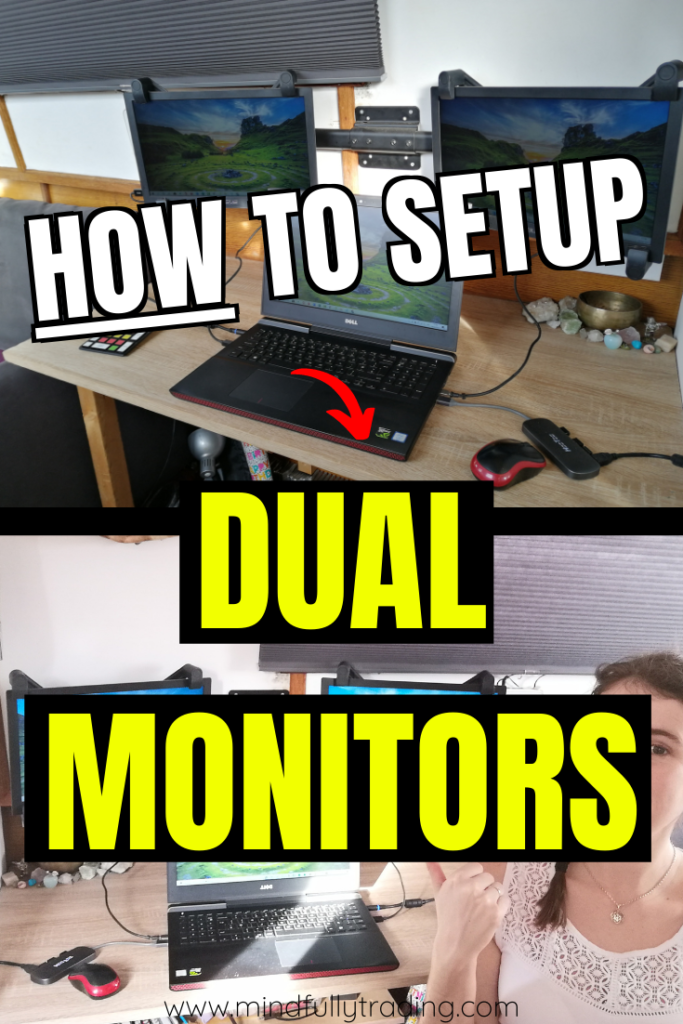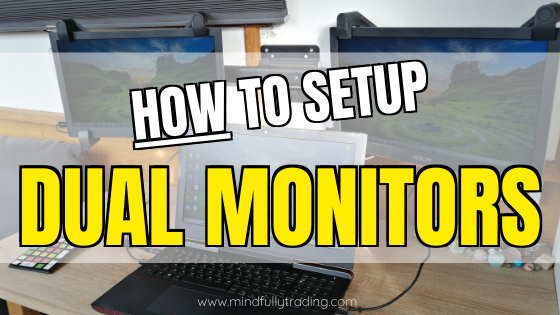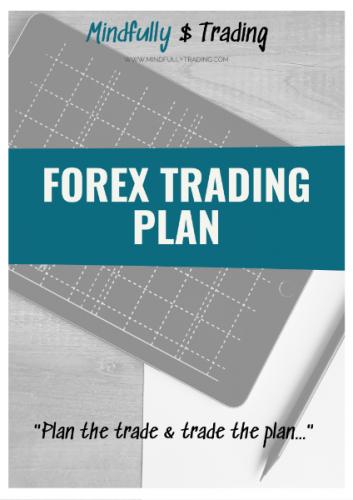In this video, I share how to setup dual monitors with a laptop, which is what I use for trading Forex.
How To Setup Dual Monitors With Laptop
Please note that this article may contain affiliate links.
How To Setup Dual Monitors With Laptop
I created this video to help answer questions about how to setup dual monitors with laptop in the settings for trading.
This is super simple and easy to do!
I use 2 dual monitors which are mounted on the wall and they both connect to my laptop via USB cable. Once I have connect the dual monitors to my laptop, I configure the setup in my windows display settings.
I hope you enjoy this how to guide for my dual monitor setup for trading!
TRADING RESOURCES
TRADING SETUP
💻 TRADING LAPTOP – https://amzn.to/2Xyp1If
💻 PORTABLE TRADING SCREENS – https://amzn.to/3e7LUI2
FOLDING STAND FOR SCREENS – https://amzn.to/2JQsJER
SCREEN WALL MOUNT – https://amzn.to/2Y8GjtY
TRADING SOFTWARE
📈 TradingView charts FREE TRIAL – https://bit.ly/2GxaC8O
TRADING BOOKS
💰 FREE Forex Trading Plan – https://bit.ly/2WKdrIN
DOWNLOAD Trade Tracker Pack – https://bit.ly/3gqgPQu
💰 CANDLESTICK TRADING BIBLE – https://amzn.to/3dSOJM2
FURTHER READING
Trading View Tutorial for beginners
Forex Trading Setup for Beginners
I hope you found this article useful!